
Use Header Tags To Improve Your Search Engine Optimization (SEO) Copywriting Skills
Header tags are snippets of code that are applied to different text throughout your blog posts and website pages. These headers help structure your content, guide readers between sections, and help Google understand the meaning of different parts of your content.
Google continues to change its algorithm, and header tags are still crucial to your SEO and the content you create because they provide context for search engines and people by giving them a hint about what your content is about.
For example, if I use an H1 header tag with my blog post title “SEO Copywriting Basics: How To Use Headers In Your Blog Posts,” then Google will know that this article is all about using headers in blog posts.
This can help increase traffic to my site because now, when people type in a phrase like “header tags” into Google, they’ll see my article as one of the first few results!
It’s a great feeling when you know your article is seen at the top of Google by qualified leads searching for products and services your company provides. Header tags play a key role in the success of your content in both SEO and how your audience consumes your content.
What Are Headers In SEO?
Header tags are HTML elements that can be used to structure your content on a web page. They provide context for search engines by giving them an idea about what the post is all around, and they make it easier (and more enjoyable) for visitors of sites with blog posts or articles in general because header tag titles help readers know where their attention should go as they read.
While header tags have a significant impact on technical SEO, they also play a vital role in the user experience. It’s easy to get lost on the internet, and when visitors can’t quickly find what they’re looking for, they’ll probably leave your site and look for another answer.
If you want to make sure that the best possible audience finds your website, visitors can’t find what they are looking for quickly. They will leave and search elsewhere on google or a different site that has an answer ready-made for them.
SEO copywriters know this to be true, so if users bounce off of your page because it doesn’t meet their needs, then hopefully, Google’s spiders have seen those bounces too! Optimized header tags is just one important piece to product great content that ranks in Google and boosts conversions.
Let’s look at how you can use Headers in your content to improve your online visibility, boost your online presence, and drive more conversions today!
1. Use Headers For Structure & To Break Up Your Text
Your audience will consume your content on different devices, so you need to use every tool that you have to ensure readers can read the content easily.
- Break up your text by using headers to separate it into logical sections.
- You can also use subheaders for more detail on a specific point in the post.
- Use H2 tags to break up large walls of text.
- Use H3 tags to help drill down into specific subtopics related to the section’s core mess.
- A good rule of thumb is to add an H2 tag every 200-250 words.
- Add H3 sections if you can include three sections.
Think of H2 and H3 tags as chapters of a book. You can break a more extensive idea into smaller pieces with carefully crafted H2 tags for each section and then dive even further into an issue with related H3 tags. You can see how this is used in one of my recent blog posts.
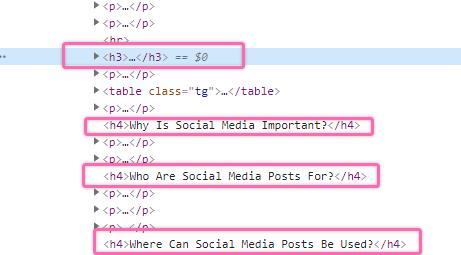
The text structure is essential because it tells search engines that you are serious about your content, so people should stay on your page longer; if there are no headings or section titles, then searchers might bounce off a single page in seconds!
That means less time spent reading, which will make pages rank lower with Google (and other major search engine crawlers).
2. Include Keywords In Your Headers
Headers don’t just help your readers consume your content because they also provide strong signals to Google as it learns the context of your blog posts.
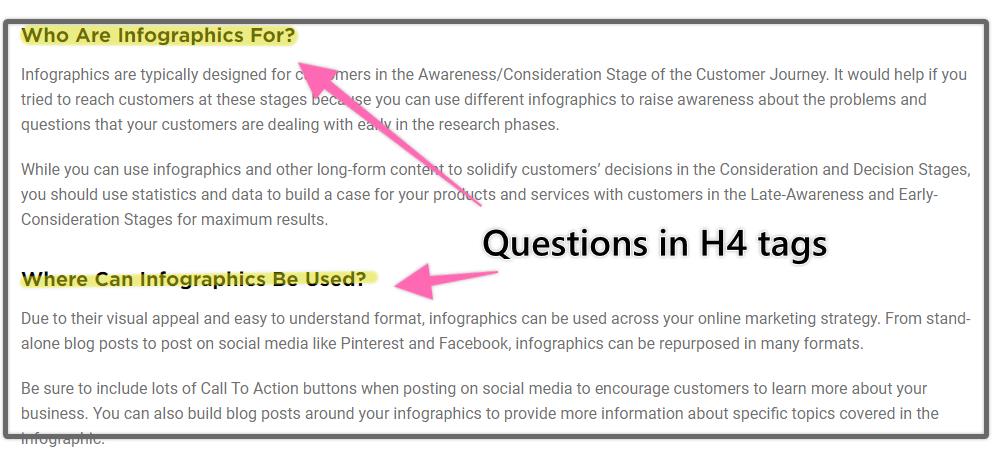
Including keywords in your headers will help Google better understand what the post is about and rank you higher for those terms.
- Headings are key for quickly scanning your page.
- Using a focus keyword or its synonyms in the headings clarifies what you’re going to talk about.
- If you want that particular topic to rank, then adding these words into subheadings or other parts of content on the page.
If I’m writing a blog on how to make spaghetti sauce from scratch with ground beef: “How To Make Spaghetti Sauce From Scratch With Ground Beef” would be an appropriate header title that includes both my keyword (spaghetti sauce) as well as some context around it – making pasta sauces!
The more specific information included within these tags can also provide additional ranking signals when used correctly by search engines looking at them through their algorithm lens of relevance.
3. Headers Should Be Catchy & Concise
SEO copywriting is all about optimizing for search engines and human readers. You should use headers in blog posts to keep readers interested and excited to keep reading your content.
Many writers only think about SEO when they write, and this common mistake can hinder the impact of content if writers don’t focus on their readers. Many online writers use headers to break up their content, but they don’t include any helpful information in the header tags themselves!
This means your readers are left with nothing more than a space between paragraphs of text – not very exciting for them or search engines looking at these pages through Google’s algorithm. Here are four simple (and very effective) ways to make your headers a powerful part of your SEO strategy:
- Command Your Reader: Command headers are the most powerful because they invite readers to do something. These action-oriented, impactful, and joyful micro headlines usually come in short and sweet formats that get your point across quickly.
- Let Readers Skim Content: Headers are essential for a successful user experience because they allow the reader to find what is most relevant to them more quickly.
- Highlight Benefits: People buy, and they do so because the product or service does what it promises. Spell out your worth for them—what are you offering that will give people a better life?
- Use Mystery: To make your content more accessible, you should consider changing up the tone of voice. To avoid sounding too cliché and corny, try using a casual tone instead of something inspirational or informative (or both).
4. Make Your Headers Relevant To Each Section
The primary purpose of a headline should be to make your text easier for the reader. If you want them to read what’s below, then there needs to be some meat in that headline because it is not worth reading something whose meaning doesn’t shine through from the first sentence.
There are many different ways to write web copy headings. Some people like to tease the audience with enticing headlines, while others choose more informative ones that bring out their content’s importance in an organization or website layout.
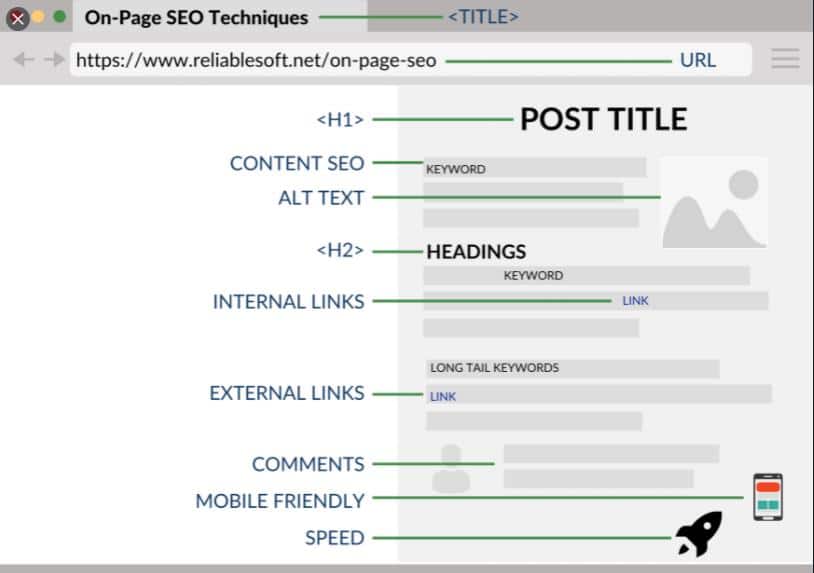
Image Source: https://www.reliablesoft.net/what-is-search-engine-optimization-and-why-is-it-important/
Regardless of what you end up choosing for your company’s site, make sure it will work well and look pleasing aesthetically – so readers don’t skim through without reading anything!
If you want to write a great blog post, you need to think about the needs of your audience first. This usually means that you need to create an introduction followed by several sections that build a message or story for your readers.
5. Avoid Unnecessary Punctuation Marks
It’s pretty well known in the SEO copywriting world that punctuation marks and numbers help you stand out from the crowd. You should use these types of characters and numbers to help your headers stand out in the content, but don’t overdo it!
The key to using headers is making them catchy and concise. It would help if you used your header tags in blog posts so that readers will want more of the content you’re providing, but make sure they are relevant.
Avoid unnecessary punctuation marks because they can distract from what’s being said or confuse people reading through a post on their phone screen while scrolling down quickly for information.
6. Keep A Consistent Style With Your Headers
It’s easy to get overwhelmed with everything you need to optimize on a blog post to get found in search engines. From keyword research to great content and on-page optimization like headers, it’s easy to lose focus on the “soft” considerations like consistent style.
Maintaining a consistent UX is extremely important for your content strategy, especially true for header tags. For example, if you use one case format in one tag, then all of the other ones should be that way too!
Use Headers To Rank Higher In Google & Improve User Experience
On-page SEO is all about formatting great content to rank high in search engines and engage with your readers. You can use headers throughout a blog post to improve the structure, keep readers engaged, and drive more conversions.
Use these tips to make your content read better for humans and help Google understand your content. All of these tips combine to help you build your SEO copywriting basics and boost your content to new heights!


Nice write up, I have been finding header issue bothering me for a while now. But with these well explained article of yours, i would be able to write better
Very Nice Sir
Nice article; I’ve been having trouble using headers in my blog post for a long time. However, with your well-explained post, I would be able to write better.
Thanks For This Informative article.