
What is a PPC report?
Do you struggle to know the success of your pay-per-click (PPC) campaigns? Do you wonder if you are wasting your money, or does the thought that you could be leaving money on the table keep you up at night?
If any of these describe you, then you likely have a PPC reporting problem with your campaign.
Simply put, a PPC report is a document that outlines the performance of your paid advertising efforts. This report can be customized to show data for different paid campaigns, and showcase different KPIs and other metrics like:
- Ad spend
- Return on investment (ROI)
- Cost per acquisition (CPA)
- Conversion value
These metrics and others are the gateway for you to understand how your paid advertising campaigns perform, and they guide you to invest your marketing dollars as efficiently as possible.
This article will discuss how a PPC reporting tool can help your business and break down what small business owners, in-house marketing teams, and marketing agencies should look for in a PPC reporting tool. Then we will showcase a few of the best PPC reporting tools for small business owners, in-house marketing teams and marketing agencies, so you can find a reporting tool that meets your needs.
How can PPC reporting tools help your business?
Whether you are new to PPC management or you are a seasoned pro, you likely know how tedious and time-consuming PPC reporting can be. You need to show the value of your paid search efforts, but you can’t waste time compiling extensive reports.
To gain a deep understanding of PPC performance you need an effective reporting tool that presents the right data so you can implement a strategy to optimize Google Ads and other platforms that you run paid ads on.
The reporting tool you choose should meet the specific needs of your team and your stakeholders or clients. PPC reporting is not one-size-fits all, because the needs of a solopreneur who just launched a PPC campaign will be vastly different than a marketing agency that has 200 client reports across multiple industries.
That is why it’s important to identify your business and your marketing requirements before looking for PPC reporting tools. Let’s take a closer look at what small business owners, in-house marketing teams, and marketing agencies should consider as they look for a reporting tool.
Small business owners
Using Google Ads for a small business can be overwhelming, and the truth is that if you are a small business owner who needs a PPC reporting tool, then you likely want to keep advertising in-house. You will likely be doing all of the work yourself, or you have someone in-house who will optimize and report on the campaigns.
Most small businesses don’t need anything too fancy when it comes to reporting. At minimum look for a reporting tool that will uncover issues in your campaign to review during a PPC audit. Here are a few factors to consider as you look for a PPC reporting tool to support your team:
- Ease of use: Look for a tool that offers easy-to-use PPC report templates and customizable dashboards. Make sure the tool you choose is plug-and-play because you don’t have time to waste on
- Customization: Make sure the tool offers detailed performance metrics and analytics, including data on click-through rates, conversion rates, cost per click, and ad spend. This will help you track the effectiveness of your campaigns and identify areas where you can optimize your ad spend to get the most bang for your buck.
- Paid ad integrations: Consider a tool that offers integration with other marketing platforms, such as Google Ads, Facebook Ads, or Bing Ads. This will help streamline your reporting process and provide you with a more comprehensive view of your campaigns across different channels.
The right PPC reporting tool saves you time, effort, and resources in the short term. You don’t necessarily need a tool with all of the bells and whistles- you need something that won’t break each time you update it, and you need a reporting tool that shows accurate data for active campaigns.
In-house marketing teams
Marketing directors oversee in-house marketing team members that are usually comprised a group of people in different departments or a consolidated team that oversees all marketing efforts for a brand. Whether your team is spread out across different teams or not, you need a PPC reporting tool that shows you how your PPC campaigns perform.
Here are some of the primary considerations in-house marketing teams need to think about when choosing a PPC reporting tool:
- Real-time reporting: With real-time marketing data, in-house marketing teams can quickly identify underperforming campaigns, tweak ad copy, targeting settings, and allocate budget more effectively to boost campaign performance and ROI.
- Data visualization capabilities: You need to update stakeholders on the progress of your PPC campaigns, so you need a solution that include dashboards for leadership and detailed reports for team members that work directly in the campaigns. Be sure to find a tool that brings your data to life with graphs, pie charts, and tables so stakeholders understand your campaigns’ value.
- Collaboration: Your team will receive a holistic view of your marketing performance if your report shows correlations and trends across marketing channels. Having a reporting tool that makes it easy to share and collaborate across team members is vital for an in-house marketing team.
PPC reporting tools provide a valuable resource for those wanting to manage their own campaigns efficiently. These tools save time by automating and streamlining the reporting process and help identify actionable insights that drive better results.
Marketing agencies
If you run a marketing agency, you know that customer service and trust are the most important aspects that contribute to the success of your business. Whether you have a team of three or 30 account managers, your team and your clients need a reporting tool that shows the value of your work.
Here are some of the most important considerations to keep in mind when you search for a reporting tool:
- Flexibility: You need a tool that can be white-labeled and offers customization options to account for the unique requirements of your clients. This tool needs to integrate into marketing platforms to produce visually appealing and insightful reports that your clients can understand.
- Automation: Manual reporting eats away at your margin, so you need a reporting tool that streamlines data collection, report generation, and the distribution of your PPC reports.
- Actionable insights: A PPC report needs to look good, but more importantly, it has to provide the right data for your clients to make actionable decisions. This report must highlight critical data points and support your relationship with the client.
With streamlined reporting, you’ll spend less time deciphering complex data, freeing you up to focus on optimizing your campaigns, building client relationships, and increasing your margins. These reports are also a great way to keep outsource PPC services on point because you can see campaign performance throughout the year.
| Type Of Business | How PPC Reporting Tools Can Help | Top Priorities |
|---|---|---|
| Small Business Owners | Need to track the effectiveness of their ad spend and measure ROI of campaigns. |
|
| In-House Marketing Teams | Track ad performance of campaigns to share across teams. |
|
| Marketing Agencies | Demonstrate the value of their services to clients and show campaign performance. |
|
Best PPC reporting tools for your business
As we talked about in the previous section, you need a PPC reporting tool that matches your unique needs. Let’s take a look at some of the best reporting tools on the market based on the type of business you own so you can find one that helps you grow!
Top 3 PPC reporting tools for small business owners
DashThis

Ideal for small business owners, DashThis is a powerful and user-friendly PPC reporting tool that helps businesses automate and streamline their reporting processes.
With over 30 integrations with popular PPC platforms like Google responsive search ads, Facebook Ads, and LinkedIn Ads, DashThis provides users with customizable dashboards and reports that make it easy to track and analyze the performance of their PPC campaigns.
The tool also offers features like automated reporting, real-time data syncing, and multi-user collaboration, making it an ideal solution for businesses of all sizes.
Key features
DashThis has many features designed to make PPC reporting more accessible and efficient for small business owners. Some of its key features include:
- Customizable dashboards: Easily create personalized reports with drag-and-drop widgets, so you can focus on the metrics that matter most to your business.
- Automated reporting: Schedule reports to be sent directly to your inbox, saving you valuable time and ensuring you never miss an important update.
- Integration with popular platforms: Connect your DashThis account with Google Ads, Facebook Ads, and other popular platforms to centralize your data and streamline your reporting process.
Pricing
Currently, DashThis has four pricing ties for you to choose from. These plans range from $33/month for the “Individual” plan to $339/month for the most elaborate plan. See full pricing here.
Looker Studio (formerly Google Data Studio)
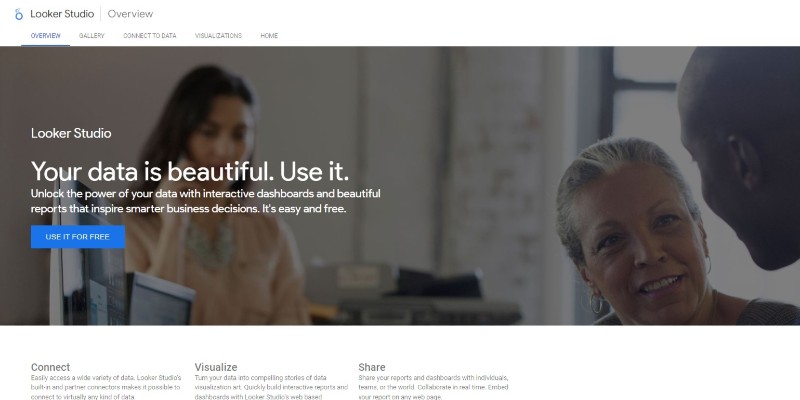
Looker Studio is a free, cloud-based reporting tool that allows users to create customizable and interactive reports using data from various sources, including Google Ads, Google Analytics, and other marketing platforms.
The tool offers a range of visualization options and features, including the ability to create real-time dashboards and share reports with other users. Many small business owners love this PPC reporting tool because it is free and easy to use, but you may need to hire a developer to unlock some of the more advanced features of this tool
Key features
Looker Studio offers a host of features designed to make PPC reporting more accessible and efficient for small business owners. Some of its key features include:
- Data connectors: Seamlessly integrate data from various sources, such as Google Ads, Analytics, Search Console, and Sheets, for comprehensive analysis.
- Customization: Design your reports with an array of visualization options, including charts, tables, and maps, to better understand your PPC data.
- Collaboration: Share and collaborate on reports with your team in real-time, ensuring everyone stays informed and aligned with your marketing goals.
- Pre-built templates: Save time with ready-to-use templates, which can be easily modified to fit your unique reporting requirements.
Pricing
The best part about Looker Studio is that it’s completely free! This makes it an ideal solution for small business owners on a tight budget who still want to effectively manage their PPC campaigns. With no costs involved, you can take full advantage of its powerful features and optimize your campaigns immediately.
Opteo
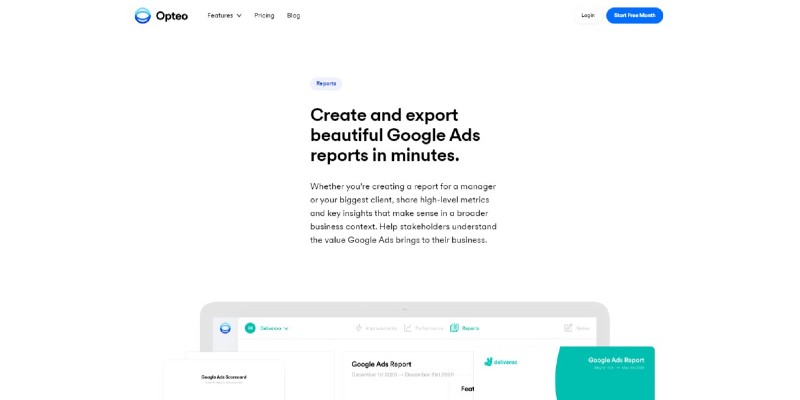
Opteo provides detailed insights and recommendations to improve performance, such as identifying low-performing ads or suggesting negative keywords.
Opteo’s user-friendly interface and automation capabilities make it a popular choice for businesses looking to streamline their PPC management so small business owners can spend more time thinking about their business and less time building custom PPC reports.
Key features
Opteo offers a range of features designed to help small business owners get the most from their PPC campaigns, including:
- Smart suggestions: Opteo provides actionable recommendations for improving your campaigns, based on real-time data and machine learning algorithms.
- Performance monitoring: Keep an eye on your account’s health with a comprehensive dashboard highlighting key performance indicators.
- Customizable reports: Generate tailored reports to showcase your successes and identify areas for improvement.
Pricing
Opteo offers four price plans for small businesses to choose from. The most basic plan starts at $99/month with the “Enterprise” plan starting at $799/month. See full pricing here.
Top 3 PPC reporting tools for in-house marketing teams
Databox
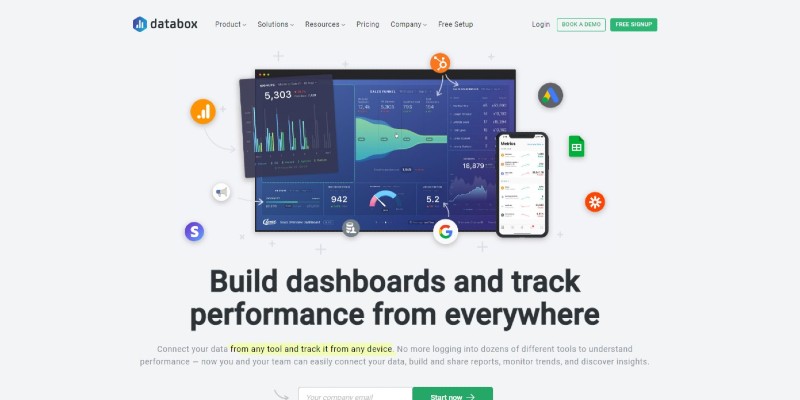
Databox is a powerful data visualization and reporting tool that helps you consolidate your PPC data from multiple sources into one easy-to-understand dashboard.
It’s ideal for in-house marketing teams looking to keep everyone on the same page and showcase their PPC campaign success to stakeholders.
Key features
- Customization & integrations: Create visually appealing and easy-to-understand dashboards tailored to your team’s needs and connect to multiple platforms like Google Ads, Facebook Ads, and Bing Ads for a unified view of your PPC campaigns.
- Collaboration: Invite team members to access and edit dashboards, fostering better communication and collaboration. This can keep the entire team on track to deliver better performance for your stakeholders.
- Real-time data: Stay updated with live data to make informed decisions and optimize campaigns on-the-fly.
Pricing
Databox offers a free plan, and their paid plans start at $72/mo for more advanced features like additional connections, more users, and additional features. See full pricing here.
Swydo
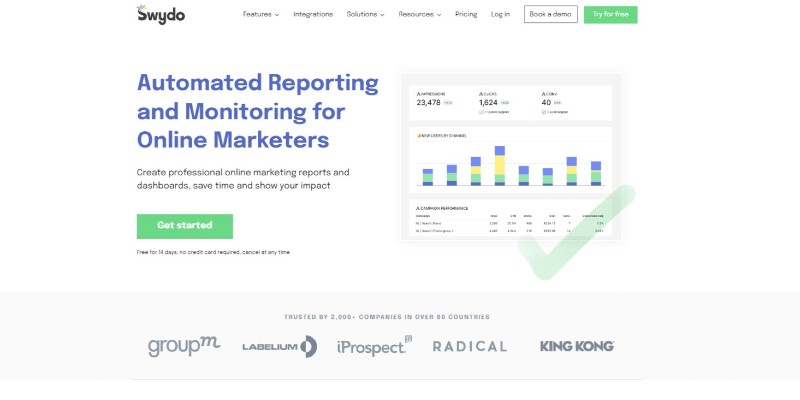
Swydo is a PPC reporting and monitoring tool designed to simplify data collection, analysis, and reporting for digital marketing agencies and online advertisers.
With Swydo, users can automate report creation, customize and visualize data, and streamline client communication through a single platform.
The tool offers integrations with popular PPC and analytics platforms, such as Google Ads, Facebook Ads, and Google Analytics, making it a comprehensive solution for PPC reporting needs.
Key features
- Customizable reporting templates: Access a wide range of pre-built templates that you can easily customize to meet your specific needs, ensuring your reports are relevant and meaningful to your stakeholders.
- Integrations: This tool supports integrations with popular platforms like Google Ads, Facebook, LinkedIn, and Bing Ads, allowing you to consolidate all your PPC data in one place for more efficient analysis.
- Collaboration & sharing: Swydo enables the seamless sharing of reports with team members and stakeholders through email, PDF, or online dashboards, ensuring everyone stays informed and aligned on your PPC performance.
Pricing
Swydo offers a variety of pricing plans to accommodate the needs of different in-house marketing teams. You can try Swydo for free, and the premium plans start at just $49/month. The best thing about their pricing plans is that you can scale the monthly cost based on your unique needs. See full pricing here.
Agency Analytics

Agency Analytics is an all-in-one marketing platform designed to help agencies and marketing teams automate their reporting, track their digital marketing campaigns, and monitor their website’s performance.
Their PPC reporting tool allows users to track key metrics across multiple platforms, including Google Ads, Facebook Ads, and LinkedIn Ads, and generate detailed reports for clients.
With customizable dashboards and integrations with popular tools like Google Analytics and SEMrush, Agency Analytics aims to streamline the reporting process and help users make data-driven decisions.
Key features
- Customizable Dashboards: Agency Analytics allows you to create visually appealing and easy-to-understand dashboards, making it simple for your team to share important metrics with stakeholders.
- Integrations: Connect with numerous marketing channels such as Google Ads, Facebook Ads, and Bing Ads to gather marketing data in one centralized platform.
- Automated Reporting: Save time by automating report generation and schedule email delivery to stakeholders, keeping everyone up-to-date on campaign performance.
Pricing
Agency Analytics is a low-cost PPC reporting software solution. The monthly plans start at $12/mon for basic features, and you can select other plans to meet the needs of your teams. See full pricing here.
Top 3 PPC reporting tools for marketing agencies
Whatagraph
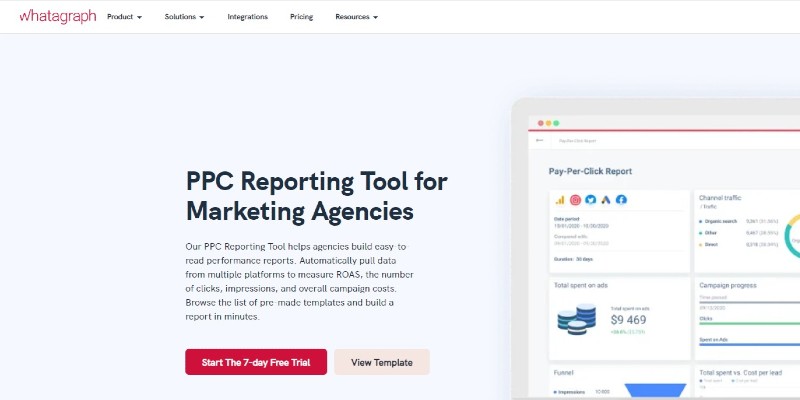
Whatagraph is a PPC reporting tool that helps businesses and digital marketing agencies track and analyze their PPC campaigns across multiple platforms. Agency PPC reporting tools are usually made for scale, as white-label PPC agencies need to provide data for many clients.
The company offers a user-friendly dashboard with customizable reporting templates, data visualization tools, and automated report generation to save time and improve campaign performance across multiple clients, campaigns, and platforms.
Key features
- Customizable PPC report templates: Whatagraph offers a wide range of customizable reporting templates that allow users to tailor their reports to their specific needs, making it easier to analyze and track their PPC campaigns across multiple platforms.
- Data visualization tools: The tool’s data visualization tools provide users with clear and easy-to-understand visuals that make it simpler to interpret data and identify trends in PPC performance.
- Automated report generation: With Whatagraph’s automated report generation, users can save time by scheduling reports to run automatically, ensuring that they always have up-to-date information on their PPC campaigns without having to manually compile data themselves.
Pricing
Whatagraph is not the least expensive PPC reporting tool for marketing agencies, but the plans have what your team needs to succeed. With plans starting at $223/mo, Whatagraph offers several integration options, pre-made templates, plus a 30-day money-back guarantee. See full pricing here.
Klipfolio
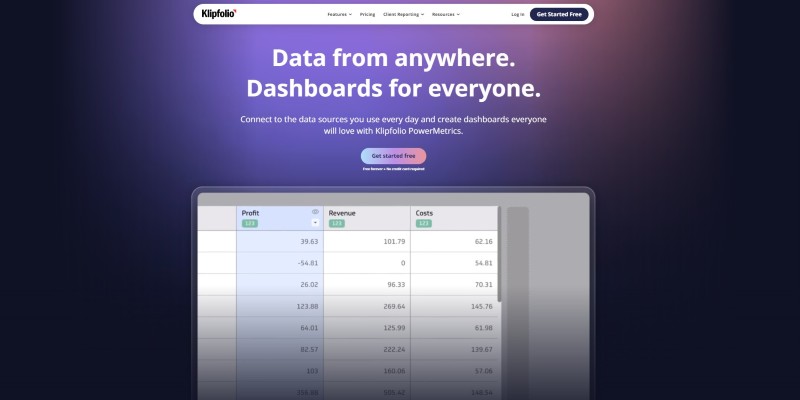
Klipfolio is a cloud-based platform for creating and sharing custom dashboards, reports, and visualizations.
With Klipfolio’s PPC reporting software, users can monitor and analyze their pay-per-click advertising campaigns across various platforms, including Google Ads and Facebook Ads.
The platform offers a range of pre-built PPC templates and integrations with popular data sources to streamline the reporting process.
Key features
- Customizable dashboards: Klipfolio offers marketing agencies the ability to create custom dashboards tailored to their specific needs, allowing them to visualize and monitor PPC performance metrics in real-time.
- Cross-channel PPC reporting: Klipfolio’s reporting tool supports a wide range of PPC advertising platforms, including Google Ads, Facebook Ads, and Bing Ads, among others.
- Collaboration & sharing: With Klipfolio, marketing agencies can easily collaborate with their clients or team members by sharing live dashboards and reports, granting them access to real-time PPC campaign data.
Pricing
Klipfolio offers a free plan, but your agency will likely want to choose one of the paid plans starting at $49/mo. The more expensive plans offer additional user seats, more data services, and report customization options. See full pricing options here.
Raven Tools
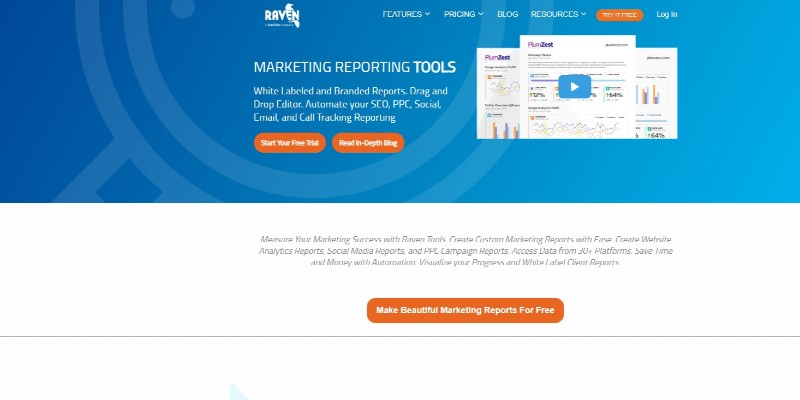
Raven Tools is a marketing analytics and reporting software that offers a PPC reporting tool.
With Raven’s PPC reporting tool, users can quickly and easily create custom reports for their Google Ads, Bing Ads, and Facebook Ads campaigns, including data on conversions, impressions, clicks, and more.
Key features
- Customizable reporting: The PPC reporting tool allows users to create custom reports tailored to their specific needs. Users can choose which metrics and data points to include in their reports and customize the layout and design to match their branding.
- Multi-platform reporting: Raven Tools supports reporting on a variety of PPC advertising platforms, including Google Ads, Bing Ads, and Facebook Ads. This allows users to track their advertising performance across multiple platforms in a single, unified report.
- Automated reporting: The tool provides the ability to schedule automated reporting, so users can receive regular updates on their PPC campaigns without having to manually generate reports. This can save time and provide users with a convenient way to stay on top of their ad performance.
Pricing
Raven Tools PPC reporting software is a great choice for marketing agencies because the paid plans scale with the number of domains and users you need. This means as your team grows and as you take on more clients you will be able to scale the tool with you. Plans start at $39/mo. See all pricing here.
Add value to your paid advertising with PPC reporting tools
Choosing the right PPC reporting tool for your small business, in-house marketing team or marketing agency is crucial to achieving long-term success in digital advertising.
It’s essential to carefully consider the key factors discussed in this post, such as ease of use, integration capabilities, customization, and cost-effectiveness.
Remember, a robust PPC reporting tool should provide you with valuable insights and actionable data to make informed decisions and enhance your overall marketing strategy. Ready to elevate your PPC marketing game to new heights? Don’t wait any longer! Contact StrategyBeam today for all your outsource PPC marketing needs.
Our experienced team has a proven track record of delivering exceptional results for small business owners, marketing directors, and marketing agencies alike. Let’s work together to craft tailored, high-performing PPC campaigns that drive real growth for your business!

